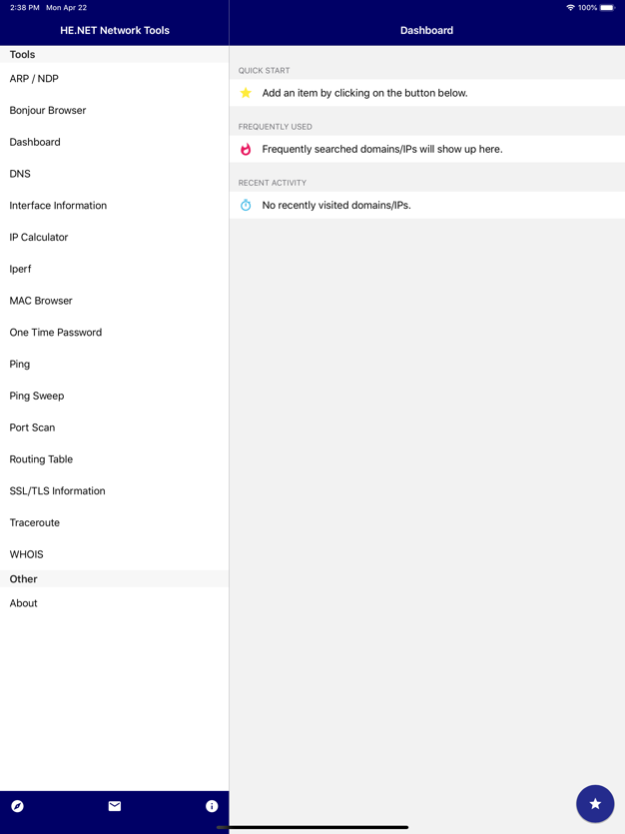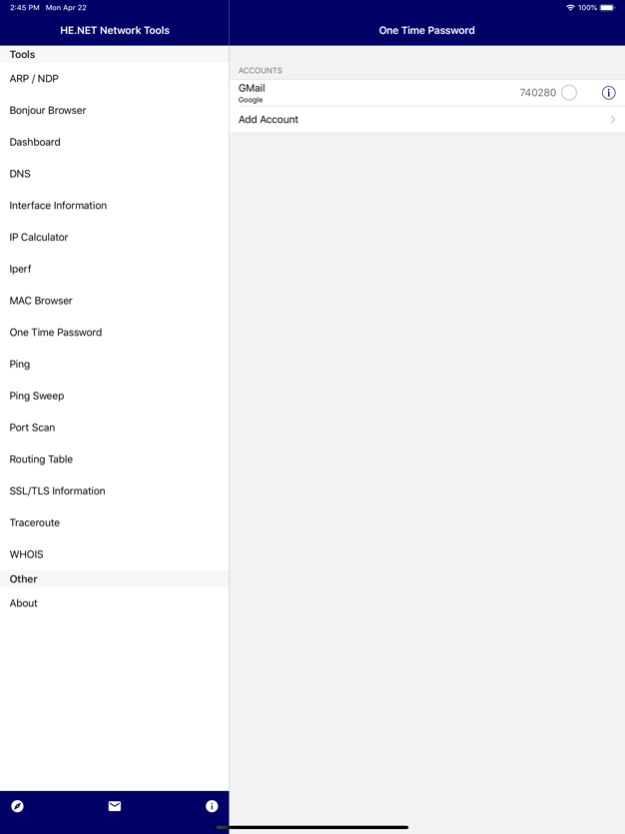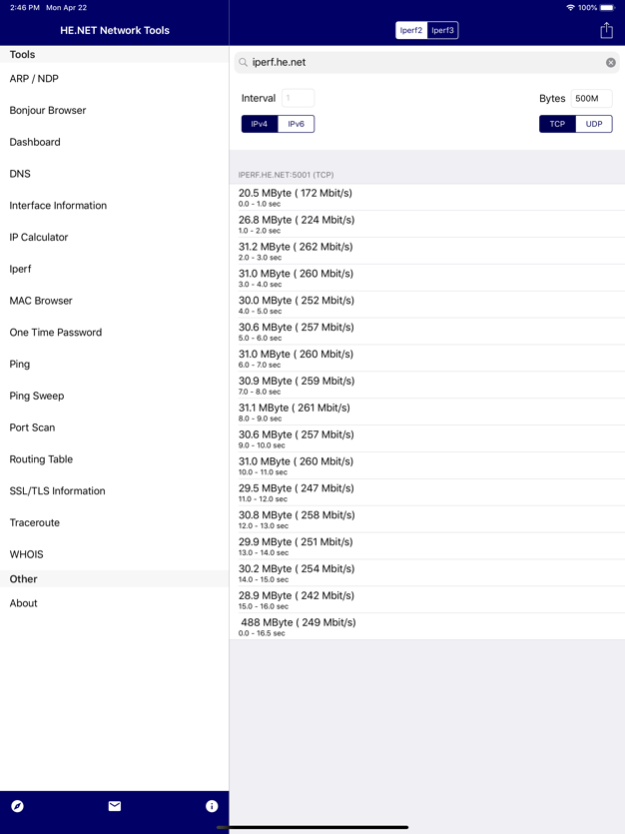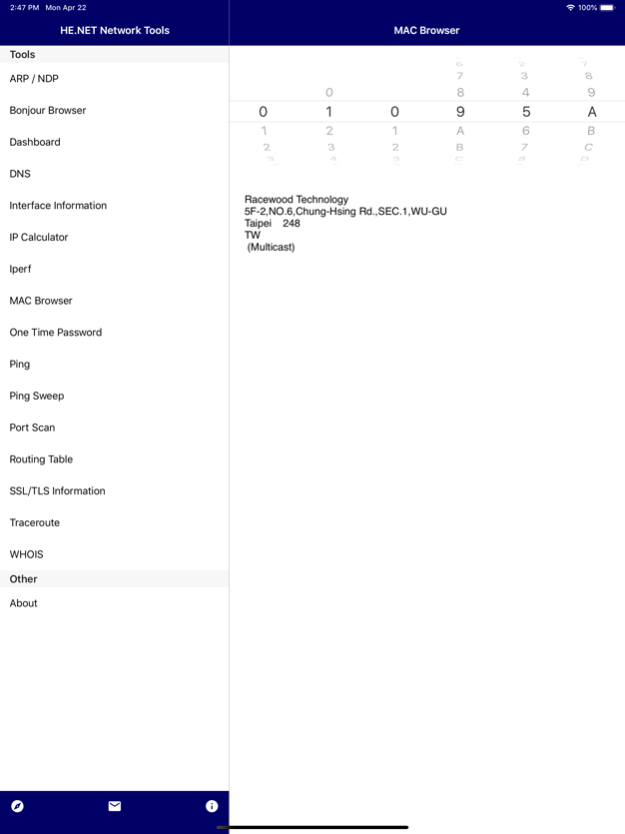HE.NET Network Tools 1.7.4
Free Version
Publisher Description
This suite of networks tools implements most of the network diagnostics that you need as a Network Engineer or System Administrator. Please help us improve it by giving us feedback.
+ ARP / NDP: Lookup local devices found on your network using either ARP (IPv4) or NDP (IPv6).
+ Bonjour Browser: See what DNS-SD/Bonjour services are available on your network
+ DNS lookup: Search for a servers DNS zone records such as SOA, NS, A, AAAA, MX, PTR.
+ Interface Information: Get information regarding your device's current network state.
+ IP Calculator: Calculate the Netmask, Wildcard, Network, Host range, and Broadcast for a given subnet.
+ iperf: Check bandwidth against remote iperf services.
+ One Time Password: Securely store and view your TOTP and HOTP (two-factor authentication) codes. TOTP codes are available on the Apple Watch.
+ Ping: Send ICMP packets to a single IPv4/IPv6 address.
+ Ping Sweep: Send ICMP packets to an entire subnet range.
+ Traceroute: Find the route packets take to reach your destination.
+ Progressive Traceroute: Get detailed statistics for a given route.
+ Port Scan: Scan a list of TCP ports on any server.
+ Routing Table: See your local device's routing table.
+ SSL/TLS Information: Check available ciphers, protocols and what's being used when connecting to a remove service.
+ Whois: Get information regarding network resources.
+ NO ADS!
Note: Recent iOS releases secure certain low-level network information, and as such will not be available in-app, such as MAC addresses for other network devices.
Dec 4, 2023
Version 1.7.4
Bug fixes
About HE.NET Network Tools
HE.NET Network Tools is a free app for iOS published in the System Maintenance list of apps, part of System Utilities.
The company that develops HE.NET Network Tools is Hurricane Electric, LLC. The latest version released by its developer is 1.7.4.
To install HE.NET Network Tools on your iOS device, just click the green Continue To App button above to start the installation process. The app is listed on our website since 2023-12-04 and was downloaded 24 times. We have already checked if the download link is safe, however for your own protection we recommend that you scan the downloaded app with your antivirus. Your antivirus may detect the HE.NET Network Tools as malware if the download link is broken.
How to install HE.NET Network Tools on your iOS device:
- Click on the Continue To App button on our website. This will redirect you to the App Store.
- Once the HE.NET Network Tools is shown in the iTunes listing of your iOS device, you can start its download and installation. Tap on the GET button to the right of the app to start downloading it.
- If you are not logged-in the iOS appstore app, you'll be prompted for your your Apple ID and/or password.
- After HE.NET Network Tools is downloaded, you'll see an INSTALL button to the right. Tap on it to start the actual installation of the iOS app.
- Once installation is finished you can tap on the OPEN button to start it. Its icon will also be added to your device home screen.